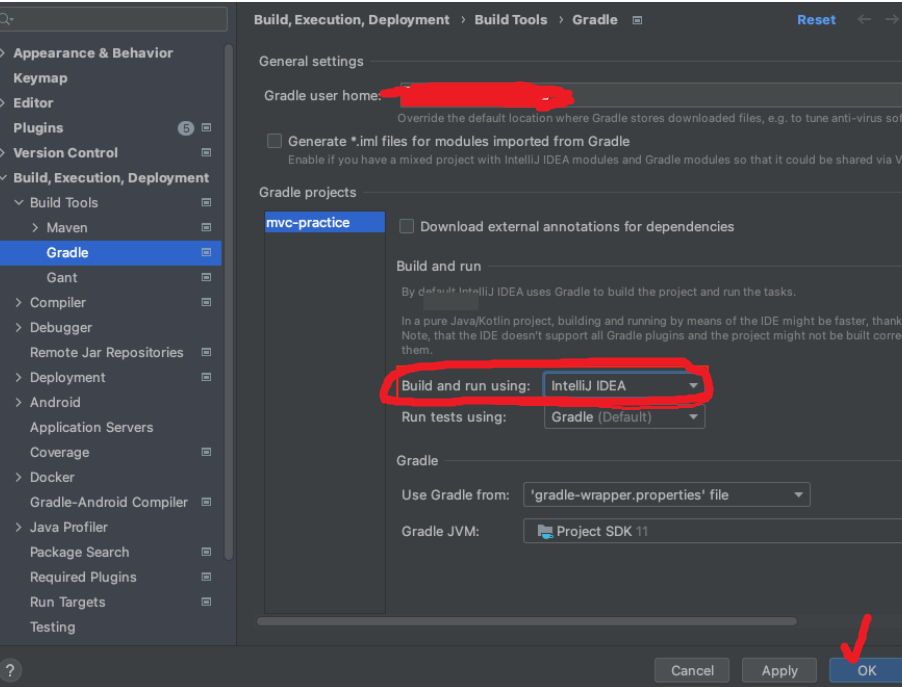Tomcat 구동 시 webapps 폴더가 생기지 않을 경우
Tomcat을 실행할 때 Intellij webapps 경로로 설정을 했으나 실행 시 자동으로 폴더가 생기지 않을 경우 Intellij에서 설정할 수 있는 방법들에 대해 알아보겠다.
1. 가장 먼저 Gradle의 빌드 Settings 를 수정한다.
Change the settings of Intellij Gradle Build
Intellij IDEA => Preferences => Build, Execution, Deployment => Build Tools => Gradle
=> Build and Run Using: 에서
Intellij IDEA를 적용한다.
2. Output Path 설정Set the Output path as below (project path/webapps/WEB-INF/classes)
Project Settings => Modules => Paths 탭 클릭 =>
Compiler Output에서 "Use module compile output path" 클릭 후
output path에
"프로젝트 경로/webapps/WEB-INF/classes" 설정
3. 1번과 2번의 설정을 적용하여 빌드 및 재실행
위 세 단계를 거치면 톰캣이 구동되면서 webapps 폴더가 자동으로 생성되는 것을 확인할 수 있을 것이다.